- 高阶测试人员:Redis-Shake工具研究(下)——软件测试圈
待实例启动后,用同样的方式进行集群的构建。
root@5141467f762d:/data# redis-cli --cluster create 172.25.253.0:8000 172.25.253.0:8001 172.25.253.0:8002 172.25.253.0:8003 172.25.253.0:8004 172.25.253.0:8005 172.25.253.0:8006 172.25.253.0:8007 172.25.253.0:8008 172.25.253.0:8009 --cluster-replicas 1 -a 123456 Warning: Using a password with '-a' or '-u' option on the command line interface may not be safe. >>> Performing hash slots allocation on 10 nodes... Master[0] -> Slots 0 - 3276 Master[1] -> Slots 3277 - 6553 Master[2] -> Slots 6554 - 9829 Master[3] -> Slots 9830 - 13106 Master[4] -> Slots 13107 - 16383 Adding replica 172.25.253.0:8006 to 172.25.253.0:8000 Adding replica 172.25.253.0:8007 to 172.25.253.0:8001 Adding replica 172.25.253.0:8008 to 172.25.253.0:8002 Adding replica 172.25.253.0:8009 to 172.25.253.0:8003 Adding replica 172.25.253.0:8005 to 172.25.253.0:8004 >>> Trying to optimize slaves allocation for anti-affinity [WARNING] Some slaves are in the same host as their master M: e360847d352d53946fe3d8df45eb85d345f5e03b 172.25.253.0:8000 slots:[0-3276] (3277 slots) master M: 23a3550fdf50cb86a6d12d56627757318ea9ad67 172.25.253.0:8001 slots:[3277-6553] (3277 slots) master M: 054e696ec5639f8bf68293f63a2d1e6507062e47 172.25.253.0:8002 slots:[6554-9829] (3276 slots) master M: 4f9cc0b67da6a31ca9a1f596154d1d4e02932086 172.25.253.0:8003 slots:[9830-13106] (3277 slots) master M: 708043e6b8b70953cc162b733d15be3fc951efca 172.25.253.0:8004 slots:[13107-16383] (3277 slots) master S: c85a6dd73665472fdd76d83b78bf3093669b2c4e 172.25.253.0:8005 replicates 054e696ec5639f8bf68293f63a2d1e6507062e47 S: 478c2ad79e506106bc5471df3e545f4624c60b43 172.25.253.0:8006 replicates 23a3550fdf50cb86a6d12d56627757318ea9ad67 S: f9bad9c5b76e9609c16a503dbd9b23f4d62d5c9d 172.25.253.0:8007 replicates 708043e6b8b70953cc162b733d15be3fc951efca S: 0c14761377ed09d955e06a8e7bcd8354494bc711 172.25.253.0:8008 replicates 4f9cc0b67da6a31ca9a1f596154d1d4e02932086 S: 236c13a695d926a2b739b90092de49a8089c30cc 172.25.253.0:8009 replicates e360847d352d53946fe3d8df45eb85d345f5e03b Can I set the above configuration? (type 'yes' to accept): yes >>> Nodes configuration updated >>> Assign a different config epoch to each node >>> Sending CLUSTER MEET messages to join the cluster Waiting for the cluster to join . >>> Performing Cluster Check (using node 172.25.253.0:8000) M: e360847d352d53946fe3d8df45eb85d345f5e03b 172.25.253.0:8000 slots:[0-3276] (3277 slots) master 1 additional replica(s) M: 23a3550fdf50cb86a6d12d56627757318ea9ad67 172.25.253.0:8001 slots:[3277-6553] (3277 slots) master 1 additional replica(s) S: c85a6dd73665472fdd76d83b78bf3093669b2c4e 172.25.253.0:8005 slots: (0 slots) slave replicates 054e696ec5639f8bf68293f63a2d1e6507062e47 S: f9bad9c5b76e9609c16a503dbd9b23f4d62d5c9d 172.25.253.0:8007 slots: (0 slots) slave replicates 708043e6b8b70953cc162b733d15be3fc951efca S: 478c2ad79e506106bc5471df3e545f4624c60b43 172.25.253.0:8006 slots: (0 slots) slave replicates 23a3550fdf50cb86a6d12d56627757318ea9ad67 S: 0c14761377ed09d955e06a8e7bcd8354494bc711 172.25.253.0:8008 slots: (0 slots) slave replicates 4f9cc0b67da6a31ca9a1f596154d1d4e02932086 S: 236c13a695d926a2b739b90092de49a8089c30cc 172.25.253.0:8009 slots: (0 slots) slave replicates e360847d352d53946fe3d8df45eb85d345f5e03b M: 708043e6b8b70953cc162b733d15be3fc951efca 172.25.253.0:8004 slots:[13107-16383] (3277 slots) master 1 additional replica(s) M: 054e696ec5639f8bf68293f63a2d1e6507062e47 172.25.253.0:8002 slots:[6554-9829] (3276 slots) master 1 additional replica(s) M: 4f9cc0b67da6a31ca9a1f596154d1d4e02932086 172.25.253.0:8003 slots:[9830-13106] (3277 slots) master 1 additional replica(s) [OK] All nodes agree about slots configuration. >>> Check for open slots... >>> Check slots coverage... [OK] All 16384 slots covered.
测试数据写入
我们需要给源集群写入测试数据,然后才能进行数据迁移。数据写入脚本如下:
for i in `seq 1000000`; do redis-cli -c -h 127.0.0.1 -p 7000 -a 123456 set k:$i v:$i done
可以看出,上面的脚本共写入了1000000条数据。Redis集群会根据key的hash进行数据分区,如下:

此外,为了测试数据过滤功能,还额外写入了10W条其他key,如下:
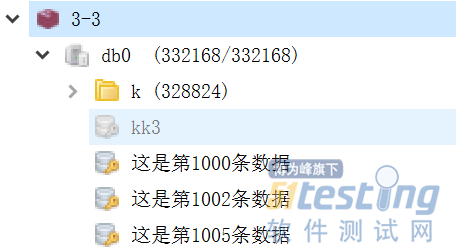
Redis-Shake测试
首先,在github上下载最新的redis-shake-v2.0.3.tar.gz并解压。
/mnt/c/Users/wangy ? tar -xvf redis-shake-v2.0.3.tar.gz ./._redis-shake-v2.0.3 ./redis-shake-v2.0.3/ ./redis-shake-v2.0.3/._.DS_Store ./redis-shake-v2.0.3/.DS_Store ./redis-shake-v2.0.3/ChangeLog ./redis-shake-v2.0.3/redis-shake.linux ./redis-shake-v2.0.3/redis-shake.conf ./redis-shake-v2.0.3/redis-shake.windows ./redis-shake-v2.0.3/._stop.sh ./redis-shake-v2.0.3/stop.sh ./redis-shake-v2.0.3/._start.sh ./redis-shake-v2.0.3/start.sh ./redis-shake-v2.0.3/redis-shake.darwin
打开其中的redis-shake.conf进行修改,下面仅列出与本次测试相关的配置项。
# 源端redis的类型,支持standalone,sentinel,cluster和proxy四种模式,注意:目前proxy只用于rump模式。 source.type = cluster # 源redis地址。 source.address = 172.25.253.0:7002;172.25.253.0:7000;172.25.253.0:7001;172.25.253.0:7003;172.25.253.0:7040;172.25.253.0:7005 # password of db/proxy. even if type is sentinel. source.password_raw = 123456 # auth type, don't modify it source.auth_type = auth # 目的redis的类型,支持standalone,sentinel,cluster和proxy四种模式。 target.type = cluster target.address = 172.25.253.0:8000;172.25.253.0:8001;172.25.253.0:8002;172.25.253.0:8003;172.25.253.0:8004 # password of db/proxy. even if type is sentinel. target.password_raw = 123456 # auth type, don't modify it target.auth_type = auth # 支持按前缀过滤key,只让指定前缀的key通过,分号分隔。比如指定abc,将会通过abc, abc1, abcxxx filter.key.whitelist = k:
配置好之后,使用下面的命令启动:
/mnt/c/Users/wangy/redis-shake-v2.0.3 ? ./redis-shake.linux -type=sync -conf=redis-shake.conf
2021/03/20 15:55:10 [WARN] source.auth_type[auth] != auth
2021/03/20 15:55:10 [WARN] target.auth_type[auth] != auth
2021/03/20 15:55:10 [INFO] the target redis type is cluster, only pass db0
2021/03/20 15:55:10 [INFO] source rdb[172.25.253.0:7002] checksum[yes]
2021/03/20 15:55:10 [INFO] source rdb[172.25.253.0:7000] checksum[yes]
2021/03/20 15:55:10 [INFO] source rdb[172.25.253.0:7001] checksum[yes]
2021/03/20 15:55:10 [WARN]
______________________________
\ \ _ ______ |
\ \ / \___-=O'/|O'/__|
\ RedisShake, here we go !! \_______\ / | / )
/ / '/-==__ _/__|/__=-| -GM
/ Alibaba Cloud / * \ | |
/ / (o)
------------------------------
if you have any problem, please visit https://github.com/alibaba/RedisShake/wiki/FAQ
2021/03/20 15:55:10 [INFO] redis-shake configuration: {"ConfVersion":1,"Id":"redis-shake","LogFile":"","LogLevel":"info","SystemProfile":9310,"HttpProfile":9320,"Parallel":32,"SourceType":"cluster","SourceAddress":"172.25.253.0:7002;172.25.253.0:7000;172.25.253.0:7001","SourcePasswordRaw":"***","SourcePasswordEncoding":"***","SourceAuthType":"auth","SourceTLSEnable":false,"SourceRdbInput":["local"],"SourceRdbParallel":3,"SourceRdbSpecialCloud":"","TargetAddress":"172.25.253.0:8000;172.25.253.0:8001;172.25.253.0:8002;172.25.253.0:8003;172.25.253.0:8004","TargetPasswordRaw":"***","TargetPasswordEncoding":"***","TargetDBString":"-1","TargetAuthType":"auth","TargetType":"cluster","TargetTLSEnable":false,"TargetRdbOutput":"local_dump","TargetVersion":"5.0.12","FakeTime":"","KeyExists":"none","FilterDBWhitelist":["0"],"FilterDBBlacklist":[],"FilterKeyWhitelist":[],"FilterKeyBlacklist":[],"FilterSlot":[],"FilterLua":false,"BigKeyThreshold":524288000,"Metric":true,"MetricPrintLog":false,"SenderSize":104857600,"SenderCount":4095,"SenderDelayChannelSize":65535,"KeepAlive":0,"PidPath":"","ScanKeyNumber":50,"ScanSpecialCloud":"","ScanKeyFile":"","Qps":200000,"ResumeFromBreakPoint":false,"Psync":true,"NCpu":0,"HeartbeatUrl":"","HeartbeatInterval":10,"HeartbeatExternal":"","HeartbeatNetworkInterface":"","ReplaceHashTag":false,"ExtraInfo":false,"SockFileName":"","SockFileSize":0,"FilterKey":null,"FilterDB":"","Rewrite":false,"SourceAddressList":["172.25.253.0:7002","172.25.253.0:7000","172.25.253.0:7001"],"TargetAddressList":["172.25.253.0:8000","172.25.253.0:8001","172.25.253.0:8002","172.25.253.0:8003","172.25.253.0:8004"],"SourceVersion":"5.0.12","HeartbeatIp":"127.0.0.1","ShiftTime":0,"TargetReplace":true,"TargetDB":-1,"Version":"develop,d7cb0297f121e2f441d3636ef363871aa2ab5e25,go1.14.4,2020-07-24_17:19:07","Type":"sync"}
2021/03/20 15:55:10 [INFO] DbSyncer[0] starts syncing data from 172.25.253.0:7002 to [172.25.253.0:8000 172.25.253.0:8001 172.25.253.0:8002 172.25.253.0:8003 172.25.253.0:8004] with http[9323], enableResumeFromBreakPoint[false], slot boundary[-1, -1]
2021/03/20 15:55:10 [INFO] DbSyncer[2] starts syncing data from 172.25.253.0:7001 to [172.25.253.0:8000 172.25.253.0:8001 172.25.253.0:8002 172.25.253.0:8003 172.25.253.0:8004] with http[9323], enableResumeFromBreakPoint[false], slot boundary[-1, -1]
2021/03/20 15:55:10 [INFO] DbSyncer[1] starts syncing data from 172.25.253.0:7000 to [172.25.253.0:8000 172.25.253.0:8001 172.25.253.0:8002 172.25.253.0:8003 172.25.253.0:8004] with http[9323], enableResumeFromBreakPoint[false], slot boundary[-1, -1]
2021/03/20 15:55:10 [INFO] DbSyncer[1] psync connect '172.25.253.0:7000' with auth type[auth] OK!
2021/03/20 15:55:10 [INFO] DbSyncer[0] psync connect '172.25.253.0:7002' with auth type[auth] OK!
2021/03/20 15:55:10 [INFO] DbSyncer[2] psync connect '172.25.253.0:7001' with auth type[auth] OK!
2021/03/20 15:55:10 [INFO] DbSyncer[1] psync send listening port[9320] OK!
2021/03/20 15:55:10 [INFO] DbSyncer[2] psync send listening port[9320] OK!
2021/03/20 15:55:10 [INFO] DbSyncer[0] psync send listening port[9320] OK!
2021/03/20 15:55:10 [INFO] DbSyncer[1] try to send 'psync' command: run-id[?], offset[-1]
2021/03/20 15:55:10 [INFO] DbSyncer[2] try to send 'psync' command: run-id[?], offset[-1]
2021/03/20 15:55:10 [INFO] DbSyncer[0] try to send 'psync' command: run-id[?], offset[-1]
2021/03/20 15:55:10 [INFO] Event:FullSyncStart Id:redis-shake
2021/03/20 15:55:10 [INFO] DbSyncer[1] psync runid = 4a2a6e97a05ea7c3ade676209efea6bab61638bc, offset = 444709, fullsync
2021/03/20 15:55:10 [INFO] Event:FullSyncStart Id:redis-shake
2021/03/20 15:55:10 [INFO] DbSyncer[0] psync runid = 3889e6f11bb538d4c21fcd148e9c35715c316a90, offset = 355726, fullsync
2021/03/20 15:55:10 [INFO] Event:FullSyncStart Id:redis-shake
2021/03/20 15:55:10 [INFO] DbSyncer[2] psync runid = 8be6cbd6f67e8b66867e8ca8a3e9cba755c84008, offset = 444493, fullsync
2021/03/20 15:55:11 [INFO] DbSyncer[0] rdb file size = 200163
2021/03/20 15:55:11 [INFO] Aux information key:redis-ver value:5.0.12
2021/03/20 15:55:11 [INFO] Aux information key:redis-bits value:64
2021/03/20 15:55:11 [INFO] Aux information key:ctime value:1616226910
2021/03/20 15:55:11 [INFO] Aux information key:used-mem value:3310920
2021/03/20 15:55:11 [INFO] Aux information key:repl-stream-db value:0
2021/03/20 15:55:11 [INFO] Aux information key:repl-id value:3889e6f11bb538d4c21fcd148e9c35715c316a90
2021/03/20 15:55:11 [INFO] Aux information key:repl-offset value:355726
2021/03/20 15:55:11 [INFO] Aux information key:aof-preamble value:0
2021/03/20 15:55:11 [INFO] db_size:3344 expire_size:0
2021/03/20 15:55:11 [INFO] DbSyncer[2] rdb file size = 223563
2021/03/20 15:55:11 [INFO] Aux information key:redis-ver value:5.0.12
2021/03/20 15:55:11 [INFO] Aux information key:redis-bits value:64
2021/03/20 15:55:11 [INFO] Aux information key:ctime value:1616226910
2021/03/20 15:55:11 [INFO] Aux information key:used-mem value:3380008
2021/03/20 15:55:11 [INFO] Aux information key:repl-stream-db value:0
2021/03/20 15:55:11 [INFO] Aux information key:repl-id value:8be6cbd6f67e8b66867e8ca8a3e9cba755c84008
2021/03/20 15:55:11 [INFO] Aux information key:repl-offset value:444493
2021/03/20 15:55:11 [INFO] Aux information key:aof-preamble value:0
2021/03/20 15:55:11 [INFO] db_size:3345 expire_size:0
2021/03/20 15:55:11 [INFO] DbSyncer[1] rdb file size = 222914
2021/03/20 15:55:11 [INFO] Aux information key:redis-ver value:5.0.12
2021/03/20 15:55:11 [INFO] Aux information key:redis-bits value:64
2021/03/20 15:55:11 [INFO] Aux information key:ctime value:1616226910
2021/03/20 15:55:11 [INFO] Aux information key:used-mem value:3375512
2021/03/20 15:55:11 [INFO] Aux information key:repl-stream-db value:0
2021/03/20 15:55:11 [INFO] Aux information key:repl-id value:4a2a6e97a05ea7c3ade676209efea6bab61638bc
2021/03/20 15:55:11 [INFO] Aux information key:repl-offset value:444709
2021/03/20 15:55:11 [INFO] Aux information key:aof-preamble value:0
2021/03/20 15:55:11 [INFO] db_size:3330 expire_size:0
2021/03/20 15:55:12 [INFO] DbSyncer[0] total = 195.47KB - 127.74KB [ 65%] entry=1005
2021/03/20 15:55:12 [INFO] DbSyncer[2] total = 218.32KB - 124.72KB [ 57%] entry=949
2021/03/20 15:55:12 [INFO] DbSyncer[1] total = 217.69KB - 151.26KB [ 69%] entry=1016
2021/03/20 15:55:13 [INFO] DbSyncer[0] total = 195.47KB - 184.66KB [ 94%] entry=2109
2021/03/20 15:55:13 [INFO] DbSyncer[2] total = 218.32KB - 217.07KB [ 99%] entry=2296
2021/03/20 15:55:13 [INFO] DbSyncer[1] total = 217.69KB - 210.68KB [ 96%] entry=2169
2021/03/20 15:55:14 [INFO] DbSyncer[0] total = 195.47KB - 195.47KB [100%] entry=3097
2021/03/20 15:55:14 [INFO] DbSyncer[2] total = 218.32KB - 218.32KB [100%] entry=3311
2021/03/20 15:55:14 [INFO] DbSyncer[2] total = 218.32KB - 218.32KB [100%] entry=3345
2021/03/20 15:55:14 [INFO] DbSyncer[2] sync rdb done
2021/03/20 15:55:14 [INFO] DbSyncer[1] total = 217.69KB - 217.69KB [100%] entry=3221
2021/03/20 15:55:14 [INFO] DbSyncer[2] FlushEvent:IncrSyncStart Id:redis-shake
2021/03/20 15:55:14 [INFO] DbSyncer[0] total = 195.47KB - 195.47KB [100%] entry=3344
2021/03/20 15:55:14 [INFO] DbSyncer[0] sync rdb done
2021/03/20 15:55:14 [INFO] DbSyncer[0] FlushEvent:IncrSyncStart Id:redis-shake
2021/03/20 15:55:14 [INFO] DbSyncer[1] total = 217.69KB - 217.69KB [100%] entry=3330
2021/03/20 15:55:14 [INFO] DbSyncer[1] sync rdb done
2021/03/20 15:55:14 [INFO] DbSyncer[1] FlushEvent:IncrSyncStart Id:redis-shake
2021/03/20 15:55:15 [INFO] DbSyncer[2] sync: +forwardCommands=0 +filterCommands=0 +writeBytes=0
2021/03/20 15:55:15 [INFO] DbSyncer[0] sync: +forwardCommands=0 +filterCommands=0 +writeBytes=0
2021/03/20 15:55:15 [INFO] DbSyncer[1] sync: +forwardCommands=0 +filterCommands=0 +writeBytes=0
2021/03/20 15:55:16 [INFO] DbSyncer[2] sync: +forwardCommands=0 +filterCommands=0 +writeBytes=0
2021/03/20 15:55:16 [INFO] DbSyncer[0] sync: +forwardCommands=0 +filterCommands=0 +writeBytes=0
2021/03/20 15:55:16 [INFO] DbSyncer[1] sync: +forwardCommands=0 +filterCommands=0 +writeBytes=0
2021/03/20 15:55:17 [INFO] DbSyncer[2] sync: +forwardCommands=1 +filterCommands=0 +writeBytes=4
...当观察到sync rdb done,表面全量迁移完成,接下来是增量迁移。
经测试,利用工具redis-shake,可以快速对Redis集群的数据进行迁移。
问题
·网络连通性,端口需要确认。
·100W条数据,4分钟左右。
·全量/部分。
作者:王译锌
- 0.00 查看剩余0%
- 【留下美好印记】赞赏支持
登录 后发表评论
温馨提示
- 推荐阅读
- 换一换
- 编写有效测试用例的(TC)的技巧07-271)保持简单但不要太简单;使其复杂,但不要太复杂这种说法似乎是一个悖论。但是,我们保证事实并非如此。保持TC的所有步骤原子性和精确性。提及具有正确顺序的步骤,并正确映射到预期结果。测试用例应该是不言自明的,易于理解。这就是我们要让它变得简单的意思。现在,使其变得复杂意味着使其与测试计划和其他TC集成。在需要时,请参阅其他TC,相关工件,GUI等。但是,以平衡的方式做到这一点。不要让测试人员在一堆文档中来回移动以完成单个测试场景。甚至不要让测试人员紧凑地记录这些TC。在编写TC时,请始终记住,您或其他人必须修改和更新这些内容。2)记录测试用例后,作为测试人员查看一次永远不要以为一旦你写了测试场景...
- 软件测试行业是和软件开发相辅相成得一个行业,但目前大家对于软件测试行业的了解并不多,甚至很多学了软件测试的朋友也不是很了解。今天,就来给大家说一说,软件测试行业的前景、就业方向和薪资待遇。 岗位前景 很多小伙伴都曾听说这样一句顺口溜:“有的人喜欢创造世界,所以他们做了开发;有的人喜欢开发,所以他们做了测试。”这句话虽然只是一种调侃,但是,也能反映出早些年,国内普遍存在着重开发、轻测试的问题。 随着时间的流逝,软件测试行业在经历了10多年的发展后,早已有了质的飞跃。在北上广深等一线城市的带动下,互联网和软件行业的日渐成熟,软件测试也得到了各个公司的重视。据拉勾网显示,目前软件测试人才的...
-
- 一、为什么要学习定位元素? 1)计算机没有智能到人的程度。 2)计算机不能像手动测试人员一样通过眼看,手操作鼠标点击,操作键盘输入。 3)计算机通过一系列计数手段找到元素。(按钮、输入框、模拟键盘等) 二、元素定位的工具或手段有哪些? 1)css选择器 2)xpath 三、环境及工具 现在博主演示的安装firefox浏览器的firepath以及firebug两个插件,博主电脑本身已经安装了Firefox68版本的火狐浏览器,现在安装Firefox35版本,这两个版本是可以共存的。 安装时选择自定义: 安装完成后,进入选项中: 关闭所有的更新: 进入附件组件中: 选...
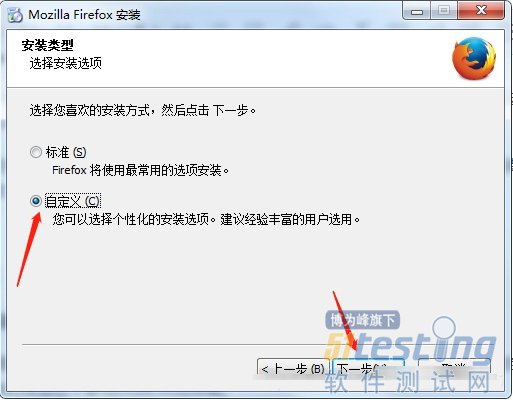
-
- 前言HTTP接口测试很简单,不管工具、框架、还是平台,只要很的好的几个点就是好工具。测试数据问题:比如删除接口,重复执行还能保持结果一致,必定要做数据初始化。接口依赖问题:B接口依赖A的返回值,C接口依赖B接口的返回值。加密问题:不同的接口加密规则不一样。有些用到时间戳、md5、base64、AES,如何提供种能力。断言问题:有些接口返回的结构体很复杂,如何灵活的做到断言。对于以上问题,工具和平台要么不支持,要么很麻烦,然而框架是最灵活的。unittest/pytest + requests/https 直接上手写代码就好了,既简单又灵活。那么同样是写代码,A框架...
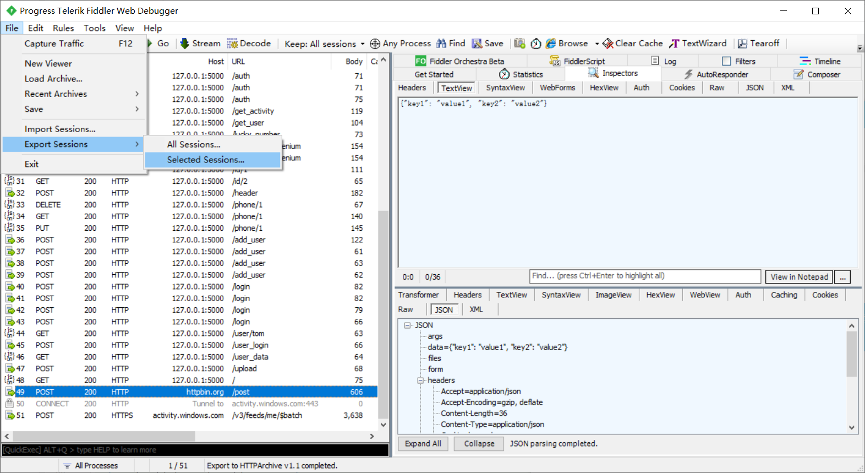
-
- 微信小程序之直播功能使用详解——软件测试圈02-19前言小程序直播功能,分为使用官方自带的直播组件( live-player-plugin ,无需二次开发,开箱即用),另一种就是使用自己服务器的流,自定义直播组件(live-player、live-pusher),这里主要讲述,第一种的使用一、准备第一要了解是否满足 直播开通条件基本满足开头直播条件的功能里会有直播,然后去申请开通一下就行了创建直播间这个直播码就是主播开启直播的入口,主播扫码就可以进入基本信息点击后选择手机直播推流直播创建时需要核实身份 同时开播时间必须在12小时内 第一次开通需要人脸识别验证样式配置二、开发使用引入插件原生引入在app.jison1. 主包引入 &nb...
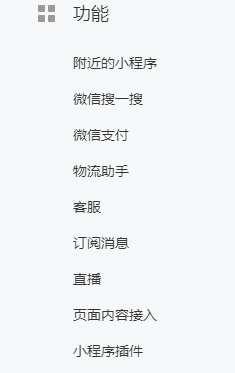
温馨提示
打开微信 扫一扫
温馨提示
设置支付密码
- 关于我们 联系我们 版权声明 广告服务 站长统计
- 建议使用IE 11.0以上浏览器,800×600以上分辨率,法律顾问:上海兰迪律师事务所 项棋律师
- 版权所有 上海博为峰软件技术股份有限公司 Copyright©51testing.com 2003-2024, 沪ICP备05003035号
- 投诉及意见反馈:webmaster@51testing.com; 业务联系:service@51testing.com021-64471599-8017

- 51testing软件测试圈微信



