- Android单元测试框架Espresso介绍
大家都知道,测试Android系统原生态APP目前最好的工具使UiAutomation,随着DevOps的普及,我们需要尽早地发现程序中的缺陷,所以单元测试变得非常重要,Android系统推出了Espresso测试框架。Espresso与UiAutomation最显著区别在于UiAutomation可以测试一个APP多个界面(Active),而Espresso只能测试一个APP一个界面(Active),另外UiAutomation可以独立测试APP建立专门的Project,Espresso必须建立在待测APP同一个目录下。下面我向大家简单介绍一下Espresso。
进行Espresso,首先在待测APP的build.gradle(module.app)中作如下的配置。
android {
…
}
buildTypes {
release {
minifyEnabled false
proguardFiles getDefaultProguardFile('proguard-android-optimize.txt'), 'proguard-rules.pro'
}
}
packagingOptions{
exclude'LICENSE.txt'
}
}
dependencies {
…
androidTestImplementation 'com.android.support.test:runner:0.5'
androidTestImplementation('com.android.support.test.espresso:espresso-core:2.2.2', {
exclude group: 'com.android.support', module: 'support-annotations'
})}这里特别需要注意的是:com.android.support.test:runner请使用0.5版本,最新的1.0版本有bug。
同步完成,我们在待测试代码的androidTest建立测试代码,下面是这段Espresso代码。
package com.example.espresso.demo4;
import android.support.test.filters.LargeTest;
import android.support.test.rule.ActivityTestRule;
import android.support.test.runner.AndroidJUnit4;
import static android.support.test.espresso.Espresso.onView;
import static android.support.test.espresso.action.ViewActions.click;
import static android.support.test.espresso.action.ViewActions.closeSoftKeyboard;
import static android.support.test.espresso.action.ViewActions.replaceText;
import static android.support.test.espresso.assertion.ViewAssertions.matches;
import static android.support.test.espresso.matcher.RootMatchers.withDecorView;
import static android.support.test.espresso.matcher.ViewMatchers.isDisplayed;
import static android.support.test.espresso.matcher.ViewMatchers.withId;
import static android.support.test.espresso.matcher.ViewMatchers.withText;
import static org.hamcrest.core.StringStartsWith.startsWith;
import static org.hamcrest.Matchers.not;
import org.junit.Rule;
import org.junit.Test;
import org.junit.runner.RunWith;
@RunWith(AndroidJUnit4.class)
public class MainActivityInstrumentationTest {
private static final String username="Guxiang";
private static final String password="123456";
@Rule
public ActivityTestRule<MainActivity> mActivityRule=new ActivityTestRule<>(MainActivity.class);
@Test
@LargeTest
public void testDemo4(){
onView(withId(R.id.username)).perform(replaceText(username),closeSoftKeyboard());
onView(withId(R.id.password)).perform(replaceText(password),closeSoftKeyboard());
onView(withText("登录")).perform(click());
onView(withText(startsWith("用户名或密码")))
.inRoot(withDecorView(not(mActivityRule.getActivity().getWindow().getDecorView())))
.check(matches(isDisplayed()));
//onView(withId(R.id.tv1)).check(matches(withText(expectedText)));
}
}这段代码实现的功能是,在登录页面输入错误的登录名或密码,点击【登录】案件后测试系统是否给出“用户名或密码”错误信息。
1、准备工作
package com.example.espresso.demo4;
首先保证测试代码的package与产品代码的package保持一致。
@Rule public ActivityTestRule<MainActivity> mActivityRule=new ActivityTestRule<>(MainActivity.class);
表示待测的是产品代码中的MainActivity.class模块,我们把测试模块变量赋给变量mActivityRule。
2、定位
onView(withId(R.id.username)).perform(replaceText(username),closeSoftKeyboard());
这段代码通过函数onView来执行操作,withId(R.id.username)是通过APP的R.id.username来进行定位,在这里id名为username,这里的R文件与产品代码中R.java中定义的。除了用withId定位外,还可以使用withText(String):元素的Text名,withClassName():元素的className名,withContentDescription():元素的描述信息等方法来定位。也可以采用多元素属性联合定位来实现,比如:
onView(allOf(withId(R.id.button_signin), withText("Sign-in")));通过id为R.id.button_signin且Text为Sign-in的元素来定位。另外在定位中还可以使用no函数,表示“不”的意思,比如:
onView(allOf(withId(R.id.button_signin), not(withText("Sign-out"))));id为R.id.button_signin但是Text不是Sign-in的元素。
除了用onView进行定位,也可以用onData进行定位。
onData(allOf(is(instanceOf(String.class)), is("Americano")));假设一个Spinner的控件,我们要点击“Americano”,可用上面的语句来定位。同样假设是一个Listview,我们需要点击Listview中第二个item的按钮,那么我们需要这样写。
onData(Matchers.allOf()) .inAdapterView(withId(R.id.photo_gridview)) // listview的id .atPosition(1) // 所在位置 .onChildView(withId(R.id.imageview_photo)) // item中子控件id
3、操作
perform后面为对定位的元素执行操作,常用的方法有。

另外,在最上面的例子中的“closeSoftKeyboard()”表示输入字符以后收起键盘。
4、断言
一般断言如下所示。
onView(withId(R.id.tv1)).check(matches(withText(expectedText)));
方法check()表示检查, matches()表示匹配,matches()方法中的参数同定位。同matches()方法一样经常使用的,还有。
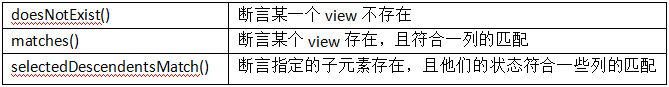
代码
onView(withText(startsWith("用户名或密码")))
.inRoot(withDecorView(not(mActivityRule.getActivity().getWindow().getDecorView())))
.check(matches(isDisplayed()));是一个检查Toast很有用的方法,这个如果你使用UiAutomation是很难实现的。
版权声明:本文出自51Testing会员投稿,51Testing软件测试网及相关内容提供者拥有内容的全部版权,未经明确的书面许可,任何人或单位不得对本网站内容复制、转载或进行镜像,否则将追究法律责任。
- 0.00 查看剩余0%
- 【留下美好印记】赞赏支持
- 推荐阅读
- 换一换
- 1.进入postman的设置界面;点击settings进入设置2.关闭general下面的ssl校验;3.切到Certificates页签,并添加客户端校验;作者:徐小慧_Blog原文链接:https://blog.csdn.net/weixin_42073408/article/details/121079034
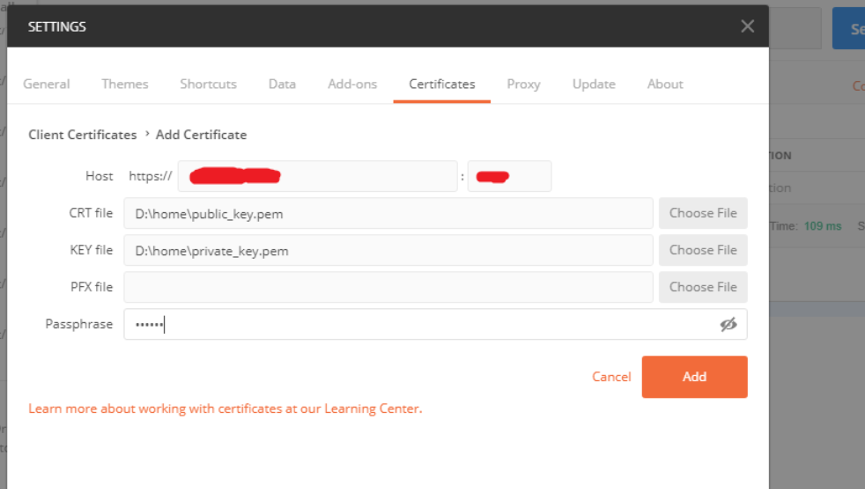
-
- 前言 Api测试又可以理解为接口测试,是目前企业中使用最广泛的一项测试技术。很多小伙伴在没有了解一些基础知识时,就盲目的去学习接口测试,学的一脸蒙。今天我就从0到1给大家分享下如何去做接口测试。 什么是API测试? 应用程序编程接口(API)是充当软件组件接口的规范。大多数功能测试都涉及测试网页或表单等用户界面,而API测试涉及绕过用户界面并通过调用其API直接与服务程序通信。 API测试允许测试绕过GUI并将请求直接发送到应用程序的后端或服务,并在验证响应内容以确保按预期运行的同时收到响应。 为什么API测试很重要? 随着敏捷开发成为大多数互联网公司的标准,我们开发软件和自动...
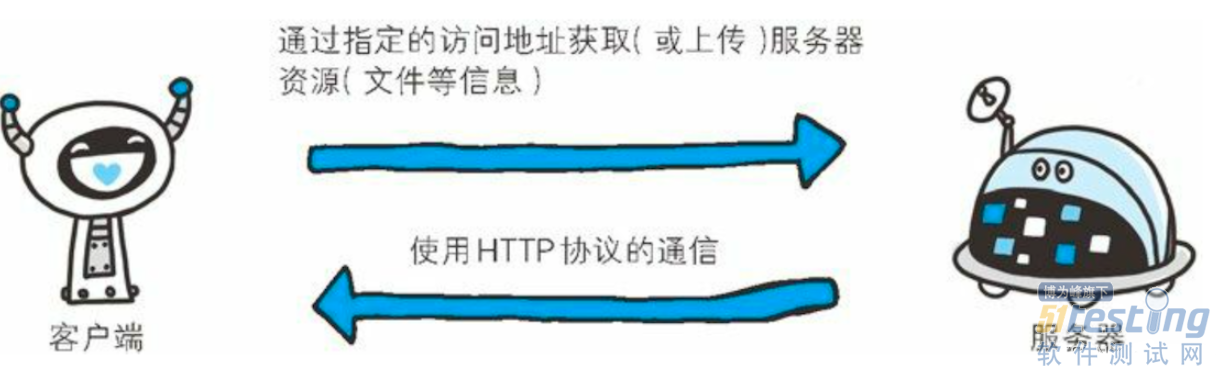
-
- 单元测试系列11-20创建SpringBoot项目配置pom<?xml version="1.0" encoding="UTF-8"?> <project xmlns="http://maven.apache.org/POM/4.0.0" xmlns:xsi="http://www.w3.org/2001/XMLSchema-instance" xsi:schemaLocation="http://maven.apache.org/POM/4.0...

- Monkey测试详解——软件测试圈06-02一、什么是 Monkey 测试Monkey 测试是通过向系统发送伪随机的用户事件流(如按键输入、触摸屏输入、手势输入等),实现对应用程序客户端的稳定性测试;通俗来说,Monkey 测试即“猴子测试”,是指像猴子一样,不知道程序的任何用户交互方面的知识,就对界面进行无目的、乱点乱按的操作;Monkey 测试是一种为了测试软件的稳定性、健壮性的快速有效的方法;Monkey 程序是 Android 系统自带的,由 Java 语言写成,在 Android 文件系统中的存放路径是:/s...

- 软件测试之BUG处理流程——软件测试圈02-10什么是软件测试缺陷?测验行业的习惯叫法,即Bug管理。在软件或程序开发过程中,编程人员编码、系统设计结构不合理等都会导致错误报错,影响系统程序的正常运行。并且软件测试的目的之一,就是通过手工测试或者自动测试工具来执行操作,测试发现这些Bug,并对代码进行修复。 一、软件测试缺陷分类 1、网络环境;如果测试过程中,外部网络不稳定,也有可能造成软件测试缺陷。例如性能测试对网络环境的配置要求比较高,网络出现延迟、卡顿等都会影响测试结果。 2、硬件环境;由于磁盘空间内存不足、CPU运行速度等造成的系统瓶颈问题。对操作系统、服务器等硬件配置的测试也可能出现偏差。 3、数据问题;由于不同环境i...
- 关于我们 联系我们 版权声明 广告服务 站长统计
- 建议使用IE 11.0以上浏览器,800×600以上分辨率,法律顾问:上海兰迪律师事务所 项棋律师
- 版权所有 上海博为峰软件技术股份有限公司 Copyright©51testing.com 2003-2024, 沪ICP备05003035号
- 投诉及意见反馈:webmaster@51testing.com; 业务联系:service@51testing.com021-64471599-8017

- 51testing软件测试圈微信



