- web页面与java websocket接口的压力测试——软件测试圈
对于网站开发,压力测试是少不了的。压力测试可以对网络,服务器,系统架构的优化程度进行检验。以便提前知道网站的负载能力,并未优化提供依据。
对于网站的压力测试,基本离不开下面两点的测试:web页面访问的压力测试和java接口的压力测试(我们接口是通过websocket实现)。
web页面访问压力测试工具可以使用apache自带的ab命令进行检测;java websocket接口的压力测试可以使用Jmeter+websocket插件进行检测。
ab安装与使用
一、下载软件
下载地址:http://de.apachehaus.com/downloads/httpd-2.4.17-x64.zip
二、进入软件路径
把下载的文件解压到后,用cmd指令进入”文件夹路径/Apache24/bin”
三、获取ab指令参数列表
执行“ab help”
Options are: -n requests Number of requests to perform -c concurrency Number of multiple requests to make at a time -t timelimit Seconds to max. to spend on benchmarking This implies -n 50000 -s timeout Seconds to max. wait for each response Default is 30 seconds -b windowsize Size of TCP send/receive buffer, in bytes -B address Address to bind to when making outgoing connections -p postfile File containing data to POST. Remember also to set -T -u putfile File containing data to PUT. Remember also to set -T -T content-type Content-type header to use for POST/PUT data, eg. 'application/x-www-form-urlencoded' Default is 'text/plain' -v verbosity How much troubleshooting info to print -w Print out results in HTML tables -i Use HEAD instead of GET -x attributes String to insert as table attributes -y attributes String to insert as tr attributes -z attributes String to insert as td or th attributes -C attribute Add cookie, eg. 'Apache=1234'. (repeatable) -H attribute Add Arbitrary header line, eg. 'Accept-Encoding: gzip' Inserted after all normal header lines. (repeatable) -A attribute Add Basic WWW Authentication, the attributes are a colon separated username and password. -P attribute Add Basic Proxy Authentication, the attributes are a colon separated username and password. -X proxy:port Proxyserver and port number to use -V Print version number and exit -k Use HTTP KeepAlive feature -d Do not show percentiles served table. -S Do not show confidence estimators and warnings. -q Do not show progress when doing more than 150 requests -l Accept variable document length (use this for dynamic pages) -g filename Output collected data to gnuplot format file. -e filename Output CSV file with percentages served -r Don't exit on socket receive errors. -m method Method name -h Display usage information (this message)
四、进行web压力测试
执行“ab -n 1000 -c
100 http://www.baidu.com/index.html”
五、报表结果
Server Software: Apache/2.4.7Server Hostname: www.3elearn.com.cnServer Port: 80 Document Path: /index.htmlDocument Length: 16300 bytes Concurrency Level: 100Time taken for tests: 26.931 secondsComplete requests: 1000Failed requests: 0Total transferred: 16573000 bytes HTML transferred: 16300000 bytesRequests per second: 37.13 [#/sec] (mean)Time per request: 2693.147 [ms] (mean)Time per request: 26.931 [ms] (mean, across all concurrent requests)Transfer rate: 600.95 [Kbytes/sec] received Connection Times (ms) min mean[+/-sd] median maxConnect: 9 27 9.1 26 51Processing: 50 2532 466.3 2659 2740Waiting: 27 1325 769.3 1330 2649Total: 80 2559 466.1 2687 2776 Percentage of the requests served within a certain time (ms) 50% 2687 66% 2704 75% 2714 80% 2718 90% 2730 95% 2739 98% 2749 99% 2754 100% 2776 (longest request)
Jmeter安装与使用
一、下载
下载地址:http://mirror.bit.edu.cn/apache//jmeter/binaries/apache-jmeter-2.13.zip
二、安装
解压文件夹,然后进入“apache-jmeter-2.13/bin/”
双击“jmeter.bat”启动软件
三、安装websokcet插件
Websocket插件下载:https://dl.dropboxusercontent.com/u/89045969/jmeter/ApacheJmeter_websocket-0.1.0-SNAPSHOT.jar
https://dl.dropboxusercontent.com/u/89045969/jmeter/ApacheJmeter_websocket-dist-0.1.0-SNAPSHOT.jar
把jar包复制到“jmeter安装路径/lib/ext/”
关闭jmeter再启动
四、使用
a)添加线程组
在“测试计划”—“添加“——”Threads(users)”——“线程组”
b)添加websocket
在“线程组”——“添加”——“sample”——“websocket sample”
c)添加结果树
在“线程组”——“添加”——“监听器”——“查看结果树
作者:佚名
- -1.00 查看剩余0%
- 【留下美好印记】赞赏支持
- 推荐阅读
- 换一换
- 做好需求管理的四个最佳实践——软件测试圈06-26改进您的需求管理过程可以对你的开发过程产生重大影响,所带来的益处包括:提高效率、缩短上市时间,以及节省宝贵的预算和资源。需求是最能向工程师说明要构建什么,以及向测试人员说明要测试什么的信息。 需求具有三个主要功能: · 定义计划创建什么样的产品 · 确定产品需要做什么以及它应该是什么样子 · 描述产品的功能和价值。 需求的复杂性因项目而异。需求管理计划可以是粗略想法或结构化“应该有的样子”的描述,也可以是文本、模型、从高级需求的层级结构中分化出的子需求。需求也可以是详细规范,其中包含对于产品行为或组件的功能要求描述。 高级需求有时被简称为“要求”或“目标”,...

- Selenium+Pytest自动化测试框架实战11-03前言selenium自动化+ pytest测试框架本章你需要一定的python基础一定的selenium基础——不讲selenium,不会的自己去看selenium中文翻译网测试框架简介测试框架有什么优点呢:代码复用率高,如果不使用框架的话,代码会很冗余可以组装日志、报告、邮件等一些高级功能提高元素等数据的可维护性,元素发生变化时,只需要更新一下配置文件使用更灵活的PageObject设计模式测试框架的整体目录目录/文件说明是否为python包common这个包中存放的是常见的通用的类 是config配置文件目录是logs日志目录page对selenium的方放进行深度的封装是pag...

- 根据分析公司Similarweb的数据,去年11月发布后就火爆全球的人工智能聊天机器人ChatGPT,在今年6月出现了首次网站流量和独立用户访问量的月度下滑。 数据显示,ChatGPT今年6月的全球桌面和移动设备流量较5月下降9.7%,其网站的独立用户访问量下降5.78%。6月的访客花在该网站上的时间也减少了8.5%。 Similarweb高级洞察经理DavidCarr表示,流量变化表示这款聊天机器人带给人们的新奇感渐渐消失。加拿大皇家银行资本市场分析师RishiJaluria解释道,这些数据表明,人们对生成式人工智能的实时信息生成能力的需求有所增加。 ChatGPT的开发者Open...
-
- 摘要:作者在新项目中搭建了python+requests+unittest+HTMLTestRunner接口自动化测试框架,通过修改配置文件实现环境隔离,一份脚本即可在不同的环境执行接口测试用例。 但是没有实现任何形式的消息通知,也没有集成到jenkins,原因很简单,因为还没做到很大,而且用户活跃不够,问题也相对较少,只在上线前后执行一次uat和prod环境。 那这几天想完善一下消息通知功能,让它具备发送消息及报告的功能。 流程 代码 流程及代码功能已在注释中说明。 ''' Created on 2021年5月12日 @au...
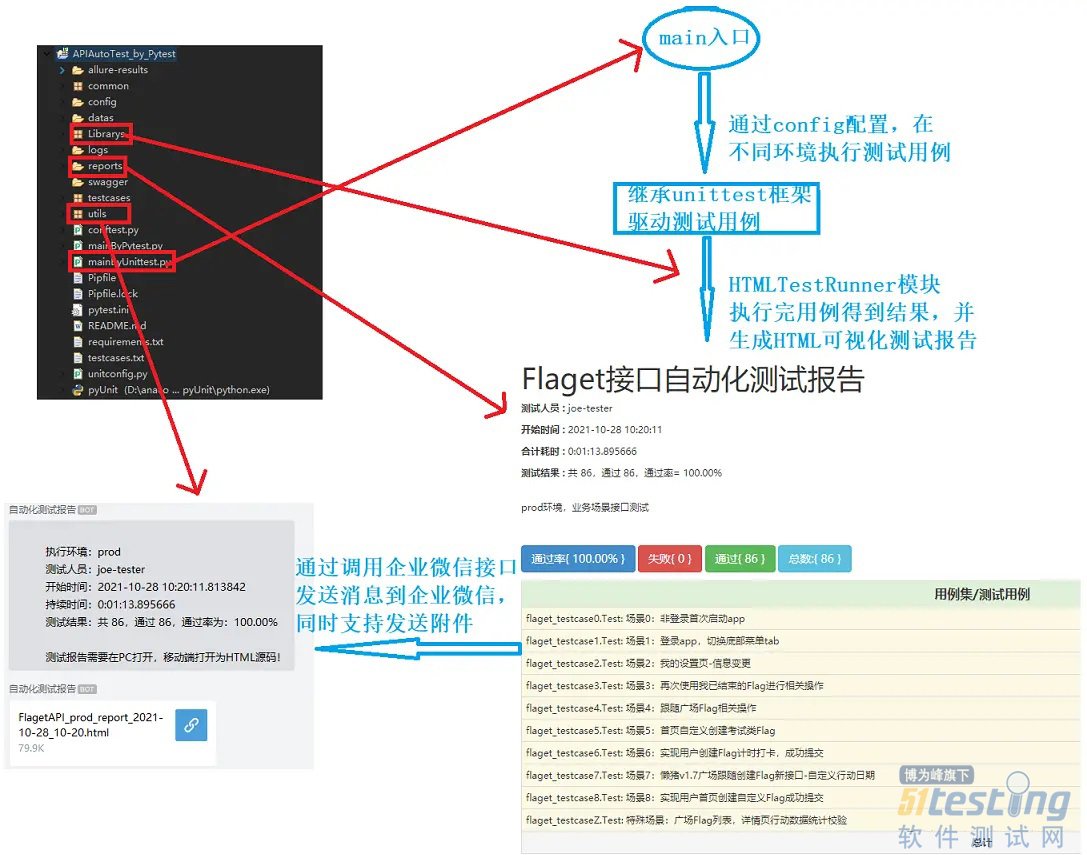
-
- 春节档的相关热门话题仍在继续,只不过影迷已经从各影片内容方面的争论,拓展到了对周边衍生品的关注上。 舆论关注度最高的是科幻大片《流浪地球2》的周边产品。外骨骼装甲、行星发动机、门框机器人、机械合金旋挖钻机模型、机械小狗笨笨……关于春节档大片的周边产品,在社交媒体、电商平台上轮番被讨论。 其中,阿里鱼旗下的娱乐电商平台“造点新货”,以众筹形式推出的《流浪地球2》的官方周边衍生品热度最高:截至1月29日14点,该平台有关《流浪地球2》的周边众筹金额累计超过8000万元,并且仍在不断地增长,打破中国文娱类众筹纪录。图源淘宝App 这源于这届影迷对春节档影片的热情。今年属于疫情防控放开后第一...
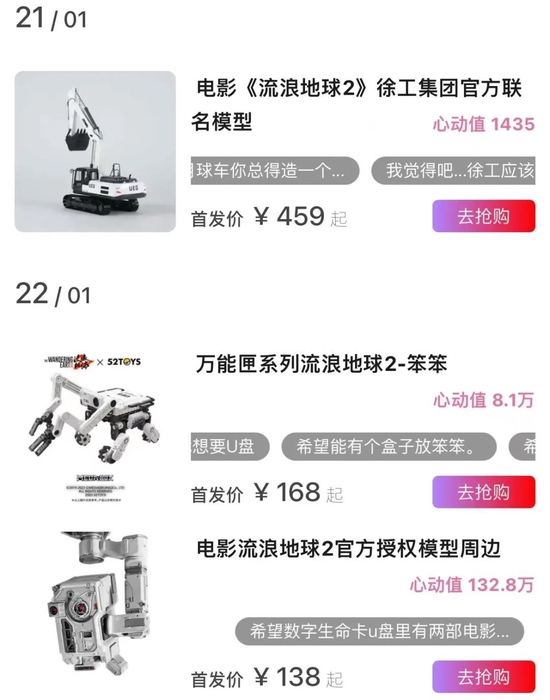
-
- 关于我们 联系我们 版权声明 广告服务 站长统计
- 建议使用IE 11.0以上浏览器,800×600以上分辨率,法律顾问:上海兰迪律师事务所 项棋律师
- 版权所有 上海博为峰软件技术股份有限公司 Copyright©51testing.com 2003-2024, 沪ICP备05003035号
- 投诉及意见反馈:webmaster@51testing.com; 业务联系:service@51testing.com021-64471599-8017

- 51testing软件测试圈微信


